A DNS entry for already exists. You must remove this DNS
A DNS entry for already exists error in cPanel occurs when you have a domain name on your server which was likely terminated. However, the DNS entries are still present on the server. When accounts are terminated cPanel should remove any DNS entries when you terminate an account. But sometimes some, especially in the case of add-on domain names can get left behind.
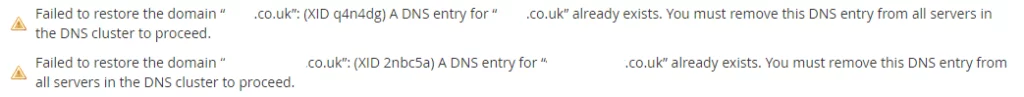
A DNS entry for already exists. You must remove this DNS entry from all servers in the DNS cluster to proceed.
cPanel DNS Error
Fix a DNS Entry Already Exists In cPanel
You won’t be able to create the domain name on the server again until you remove all the old entries. Luckily, cPanel provides a script that allows you to run it from the command line. This will remove any DNS entries for you.
You must have root access for this to be used. Login to your server with the root account or an account with root privileges and issue the below command
/scripts/killdns domain.comJust swap domain.com with the domain name you are trying to deploy to your cPanel Server. This will correct the issue and you can proceed.

