How to install HTOP on CentOS. Monitor processes HTOP
Htop is a command line utility that allows you to view the current processes running on your Linux server or Cheap Dedicated Server. You can Install Htop from the command line on all Linux distributions but we focus on CentOS in this guide. Using HTOP on your Linux server you can see each process and the resources used. including how long the process has been running on the server. HTOP on CentOS is a great utility for seeing what people are doing on your server. And finding abusive containers so you can suspend them. You can then search each process and terminate them if required. To deploy Htop you will first need to login to your server as the root user and install the Htop repository. Issue the below commands one at a time.
wget http://pkgs.repoforge.org/rpmforge-release/rpmforge-release-0.5.3-1.el6.rf.i686.rpm
rpm -Uhv rpmforge-release*.rf.i386.rpmNext, you can use yum for CentOS systems or apt-get for Debian or Ubuntu systems to install Htop
Install HTOP in CentOS
yum install htop -yAnd finally to run Htop and Monitor processes, just issue the htop command.
htopYou should now see the Htop screen like the one below taken from a random server.
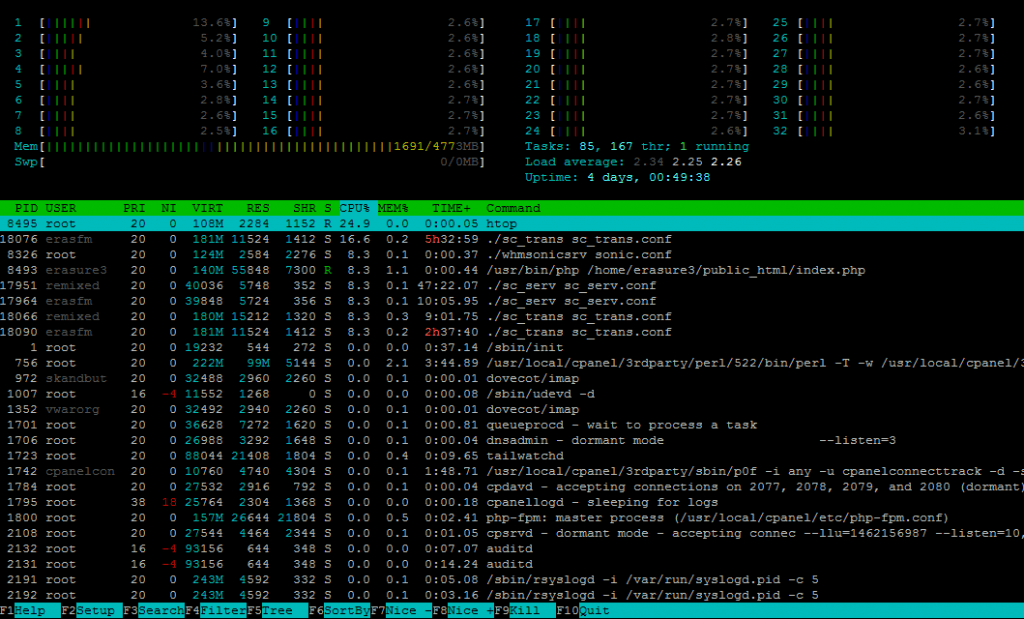
From this screen, we can see the CPU usage at the top. The memory usage is just below and then the processes running inside the server. HTOP is reporting the server has been online for 4 days since the last reboot and its load average is stable. From the output, the Linux Server appears to be running cPanel with Shoutcast.
HTOP is a more advanced command line utility than using the top command in Linux. It provides much more detail and HTOP is a great utility to use to monitor the processes on Linux VPS Servers.

