Convert cPanel Addon Domain to Full cPanel Account
You might have a cPanel VPS Server or any cPanel hosting account and be using the addon domain name feature. This feature allows you to host more than one domain name on the same account. You won’t get a separate cPanel account for this addon domain name. You will be able to deploy MySQL accounts for it to use, email accounts and even create sub-domains on it. It’s a great way of hosting multiple domain names on the same account. This depends on whether your provider allows you to do this and has given you access to this feature.
You may use this feature and then in the future want to Convert the cPanel Addon Domain to a full cPanel account. If you have root access to your cPanel server then you can easily convert an addon domain name to a full account.
Convert cPanel Addon Domain
To get started login to WHM and select the “Convert Addon Domain to Account” option under “Transfers”. Next, select the addon domain name you want to convert to a full cPanel account.
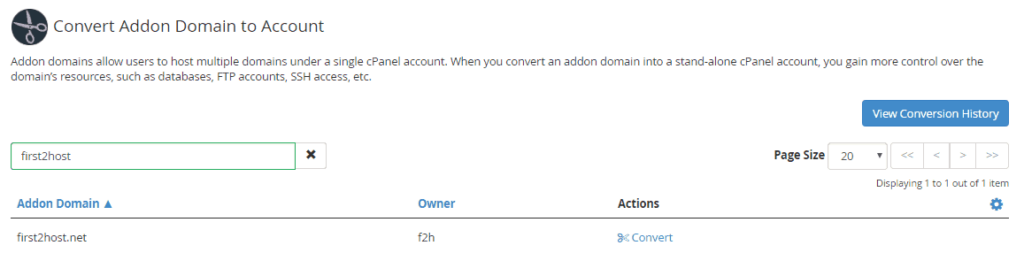
Note: If the addon domain name has sub-domain names also created on it. These sub-domains will need to be deleted before you can convert the domain name to a full account. Just copy the information out of the sub-domain document root then delete the subdomain from cPanel.
Select any Mysql Databases
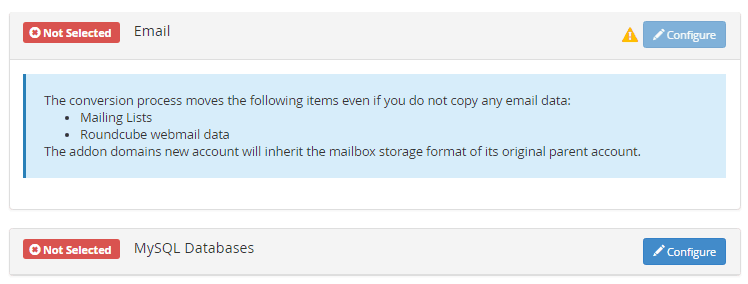
Next, if this site has any applications like High Availability WordPress installed to them find out what the database is called. Find the database and user in the MySQL section. It’s important you select the “copy” option and not move. Give the database a new name and confirm the selection at the bottom of the page.
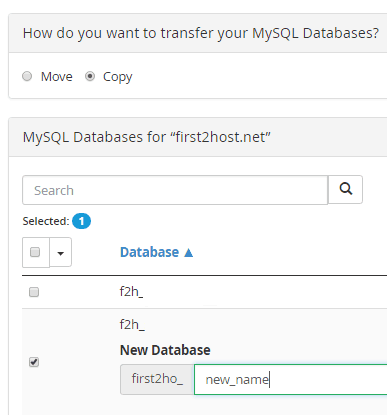
Convert Addon Domain Name
Once done click the “Start Conversion” button and WHM will convert that account.
Once the process is complete you will need to access the new cPanel account. Create a new MySQL user and assign that user to the database you created in the conversion process.
Finally, update any configuration files with the new Mysql database name and user details and the process should be completed.
If for any reason the Mysql databases don’t appear in the new user account. You can use the Database mapping tool in WHM to assign the correct database to the new user’s account. When using the “move” option in the Mysql configuration we found the Database is not populated in the new account.
Going Further
A cPanel Smarthost relay can help you separate your email usage from your cPanel server.

