In our previous article, we created an Exim email server and configured it to send email. We learnt how to create email accounts and the correct settings required to set up our email account in Outlook. Now we’re going to focus on email aliases when using Exim. Exim Email aliases are redirects for email. We can redirect local mail to other email addresses using the /etc/aliases file. As well as routing email to different domains we can also route email for email accounts that don’t exist. If you want to route [email protected] and [email protected] to your email account you could use the aliases file to achieve this.
This article is part of a series of articles about setting up and managing Exim Email Servers.
- Install Exim on CentOS/RockyLinux Servers
- Install Exim on Ubuntu/Debian Servers
- Set up Exim Email Aliases (This Article)
- Install RoundCube To Access Webmail
- Use your Exim Email Server as a SmartHost Relay
Forward Root Email
If you want to forward all emails for the root user to an email account you have created on your email server you just need to edit the /etc/aliases. Open up the file and add or change the very bottom line.
nano /etc/aliasesroot: serverSo, this would send all root email to the email account [email protected]. Save and close the file then test your new configuration by sending a test mail to the root account using the command below. You should get the test email in your [email protected] email account
echo Hi | mailx rootCreate New Exim Email Aliases
As well as forwarding the root email to our email account we can forward mail for users that don’t have an email account on the server. We’re going to forward mail sent to [email protected] and [email protected] to our [email protected] email account.
nano /etc/aliases#
Aliases in this file will NOT be expanded in the header from
Mail, but WILL be visible over networks or from /bin/mail.
#
>>>>>>>>>> The program "newaliases" must be run after
>> NOTE >> this file is updated for any changes to
>>>>>>>>>> show through to sendmail.
#
Basic system aliases -- these MUST be present.
mailer-daemon: postmaster
postmaster: root
General redirections for pseudo accounts.
bin: root
daemon: root
adm: root
lp: root
sync: root
shutdown: root
halt: root
mail: root
news: root
uucp: root
operator: root
games: root
gopher: root
ftp: root
nobody: root
radiusd: root
nut: root
dbus: root
vcsa: root
canna: root
wnn: root
rpm: root
nscd: root
pcap: root
apache: root
webalizer: root
dovecot: root
fax: root
quagga: root
radvd: root
pvm: root
amandabackup: root
privoxy: root
ident: root
named: root
xfs: root
gdm: root
mailnull: root
postgres: root
sshd: root
smmsp: root
postfix: root
netdump: root
ldap: root
squid: root
ntp: root
mysql: root
desktop: root
rpcuser: root
rpc: root
nfsnobody: root
pcp: root
ingres: root
system: root
toor: root
manager: root
dumper: root
abuse: root
newsadm: news
newsadmin: news
usenet: news
ftpadm: ftp
ftpadmin: ftp
ftp-adm: ftp
ftp-admin: ftp
www: webmaster
webmaster: root
noc: root
security: root
hostmaster: root
info: postmaster
marketing: postmaster
sales: postmaster
support: postmaster
noaccount: server
noaccount1: server
#trap decode to catch security attacks
decode: root
#Person who should get root's mail
root: serverExim Email Aliases
Here we have added the following code to the /etc/aliases file. This forwards all emails for [email protected] and [email protected] to our [email protected] account. The accounts don’t have to exist in the email server for this to work.
noaccount: server
noaccount1: server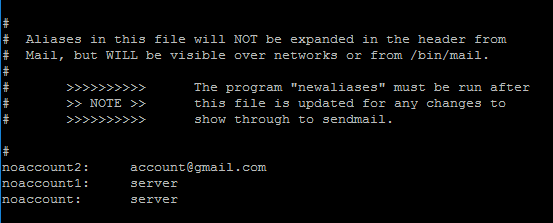
You can test the changes by simulating email delivery like we did with the root account. When using Exim and email aliases you do not need to restart the mail server.
echo Hi | mailx noaccountYou can also send an email to the new email aliases. Try sending mail to your [email protected] email address and it should be routed to your [email protected] email account.
Forward Email To External Domains
We can also use the /etc/aliases file to send mail to domains not located on this server. Instead of specifying the local user, you can specify an email address. If you followed our Exim setup guide there is no further configuration needed to send to an offsite domain.
noaccount2: myemail@gmail.com
