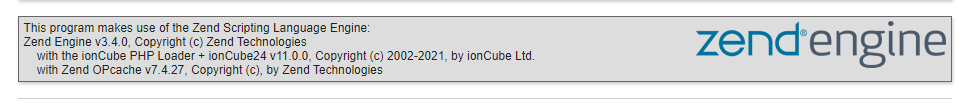How To Install Ioncube Loaders Manually In cPanel/WHM
Ioncube have released V13 of the Ioncube Loaders. Ioncube protects PHP code from theft by encrypting the code so it cannot be viewed. Lots of software developers like DevGB use this system to protect their intellectual property. Ioncube can be installed on cPanel servers by using the command line until Easy Apache 4 is updated. So, to Install the latest Ioncube Loaders In cPanel manually. Follow this guide.
Currently, you cannot install Ioncube Loaders V13 in CloudLinux environments. But. as a workaround, you can install Ioncube V13 manually in cPanel to EA-PHP and switch your website to use that version of PHP.
Remove Ioncube Loaders V11/10
Before you can install Ioncube V13 you may need to remove V11 or 12 if you have it installed. Now, in the command line as the root user or a user with root privileges issue the below command. This assumes you are removing V12 from EA-PHP8.14.
yum remove ea-php81-php-ioncube12Install Ioncube V13 In cPanel/WHM
Now we are ready to install V13 to your cPanel Server. Issue the below command. This assumes you are installing V13 to EA PHP 8.1 which should not be different from V12.
yum install ea-php81-php-ioncube13.x86_64So now you have Ioncube V13 installed and working, If required ensure you set your account to use the EA-PHP 7.4 version. Next, you could use a PHPinfo page to confirm that your version of PHP is using the new Ioncube loaders.
Create a PHP Info Page
Confirm that Ioncube loaders in cPanel has been installed correctly. Create a new PHP file called php.php. In the file enter the below code. Navigate to the file in a browser. Search for “ioncube”. If the installation went well you will see the new version of Ioncube.