cPanel Backups Per Account or Entire MySQL Directory
The integrated cPanel backup system in WHM allows you to take a backup of each account on your cPanel server. One option that confuses is the backup type. You can choose between Per Account, Entire MySQL Directory or Per Account and Entire MySQL Directory. We’re going to dig into each option and explain when you should use these. In some circumstances, if you use the Entire MySQL Directory or Per Account and Entire MySQL Directory cPanel backup options you could be left with an unusable server.
Per Account cPanel Backups
So, the Per Account option for cPanel backups issues the MySQL dump command on all databases in the cPanel user account. The dumps are then zipped and stored. This is the option that most people should use. Consider it the default.
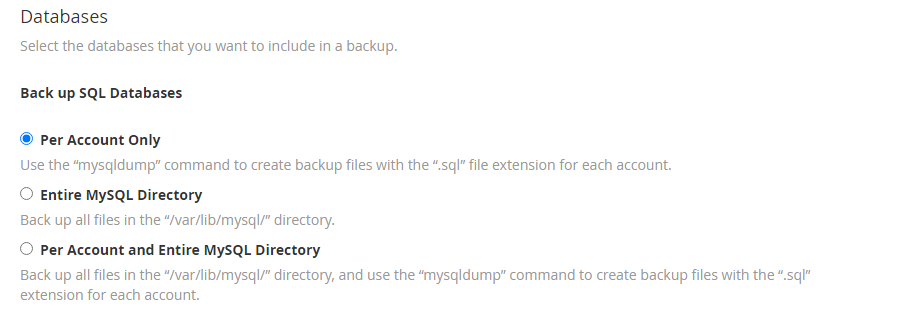
Entire MySQL Tree
The Entire MySQL Tree backup option takes a copy of the /var/lib/mysql/ folder. It does not stop MySQL usually then causes errors in the database. You cannot restore the backups if this is the case. Another downside of this type of backup is you cannot restore these files automatically. You must move the files back to the server manually.
Per Account and Entire MySQL Directory
This option uses the MySQL dump command which is fine. It then takes a copy of the /var/lib/mysql/ folder without stopping the MySQL server. You must move the /var/lib/mysql/ folder back to the server manually. The main reason for providing an option to download the whole MySQL tree is because in some cases you may create a database outside of cPanel. If you do this, ideally you should use the database mapping tool to map the database so cPanel knows it’s there. In most cases, you should only use the Per Account cPanel backup option. Using anything else will likely result in the restore failing which is not what anybody needs.

