How to reset/update ISPConfig admin password
If after installing ISPConfig you lose the password to log in, you can’t just update the password for the root user from the command line. In a cPanel VPS, this would be possible but ISPConfig users a special user (admin) to log in. Because you must log in to MySQL to update the database you will need the MySQL password to reset the ISPConfig admin password. Luckily this isn’t a complex process and will only take a few minutes. Please see this guide If you are looking to reset the MySQL Root Password.
Get MySQL Password
The password for your MySQL database is located at /usr/local/ispconfig/server/lib/mysql_clientdb.conf. Open up this file and make a note of the MySQL password.
cat /usr/local/ispconfig/server/lib/mysql_clientdb.conf
$clientdb_host = 'localhost';
$clientdb_user = 'root';
$clientdb_password = 'VfFZyQ7zhNpgprtHk7q6';Next, in the console of your NVMe VPS, log in to MySQL.
mysql -h localhost -p dbispconfig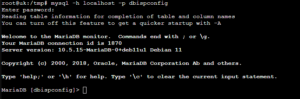
Reset ISPConfig admin password
So, to update the admin user password for ISPConfig, issue the commands. Replace Password with your password. Each of these commands needs to be run on its own.
UPDATE sys_user SET passwort = md5('Password') WHERE username = 'admin';
FLUSH PRIVILEGES;
quit;There is no need to restart any services. The password is updated in the database without the need for a reboot of the server or the MySQL service.

