Error ID 4138: Some databases have insufficient data redundancy
Error ID 4138 Some databases have insufficient data redundancy, which usually indicates that a database in Microsoft Exchange is not replicating over the cluster. The error indicates how many copies of the database exist and how many Exchange is expecting to exist. An example error would be similar to the following.
Mailbox Database 5326761480 - There were database redundancy check failures for database 'Mailbox Database 5326761480' that may be lowering its redundancy and putting the database at risk of data loss. Redundancy Count: 1. Expected Redundancy Count: 2. Detailed error(s): So this specific error is indicating that there is only one copy of this database and there should be two. We can safely say that this database is likely not configured to replicate over the Exchange 2019 Cluster. To resolve this log in to the Exchange Admin Centre.
Fix Error ID 4138 – Configure Database Redundancy
In the Exchange Admin Centre navigate to Servers > Databases and look for the Database name indicated in the error message in the Name field. In the Servers with copies field, you should notice only one Exchange server is listed. If that’s the case then you have found the problem. We need to ensure this database is replicating to each Exchange server in DAG.
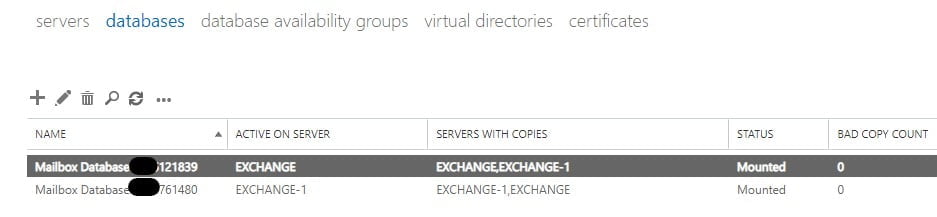
So, select the database then select Add mailbox database copy. In the Specify mailbox server field select the listed Exchange servers. These are the servers the database will replicate or seed too. Click save. That database will replicate to the selected Exchange servers the Error ID 4138 Some databases have insufficient data redundancy will clear up.

